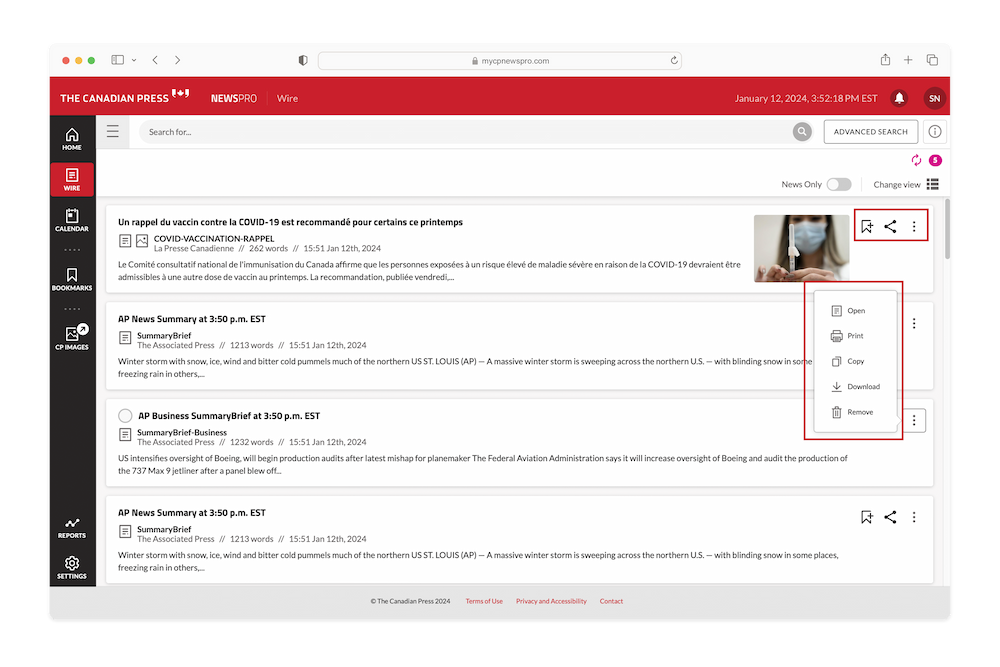We are now rolling out our NewsPro web portal to clients so they can easily search, filter and view real-time CP and AP text, and TV transcripts across their subscribed categories. Plus, you can look forward to NEW benefits:

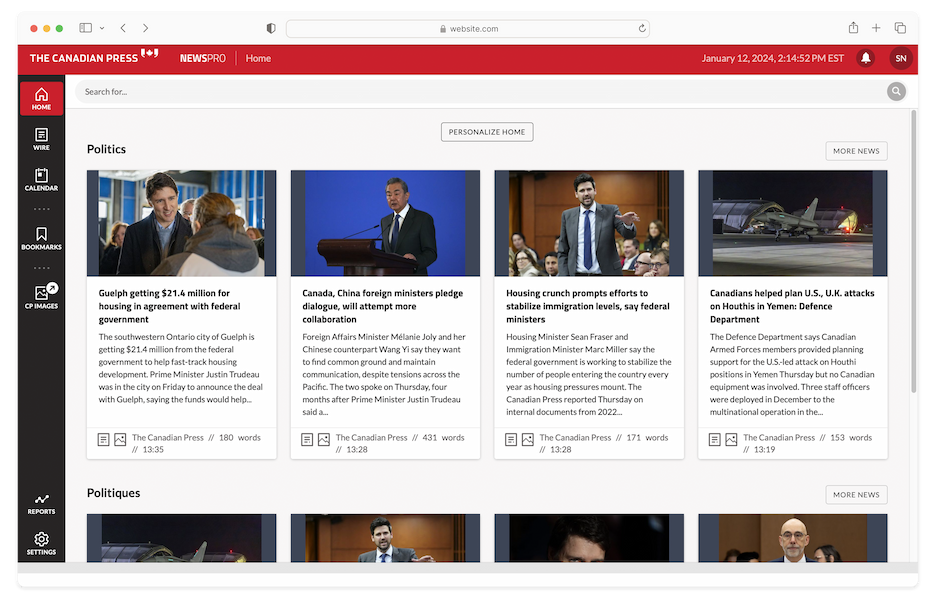
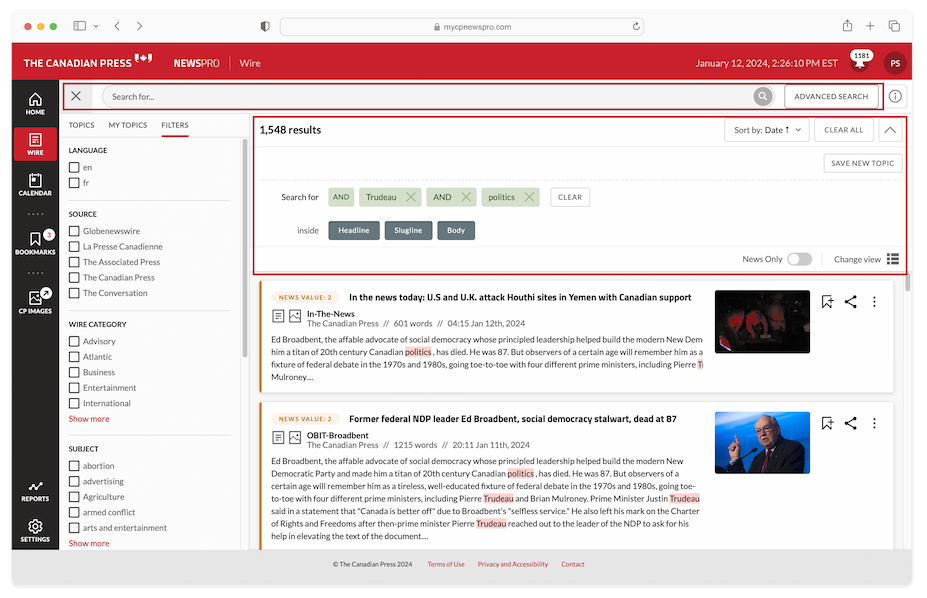
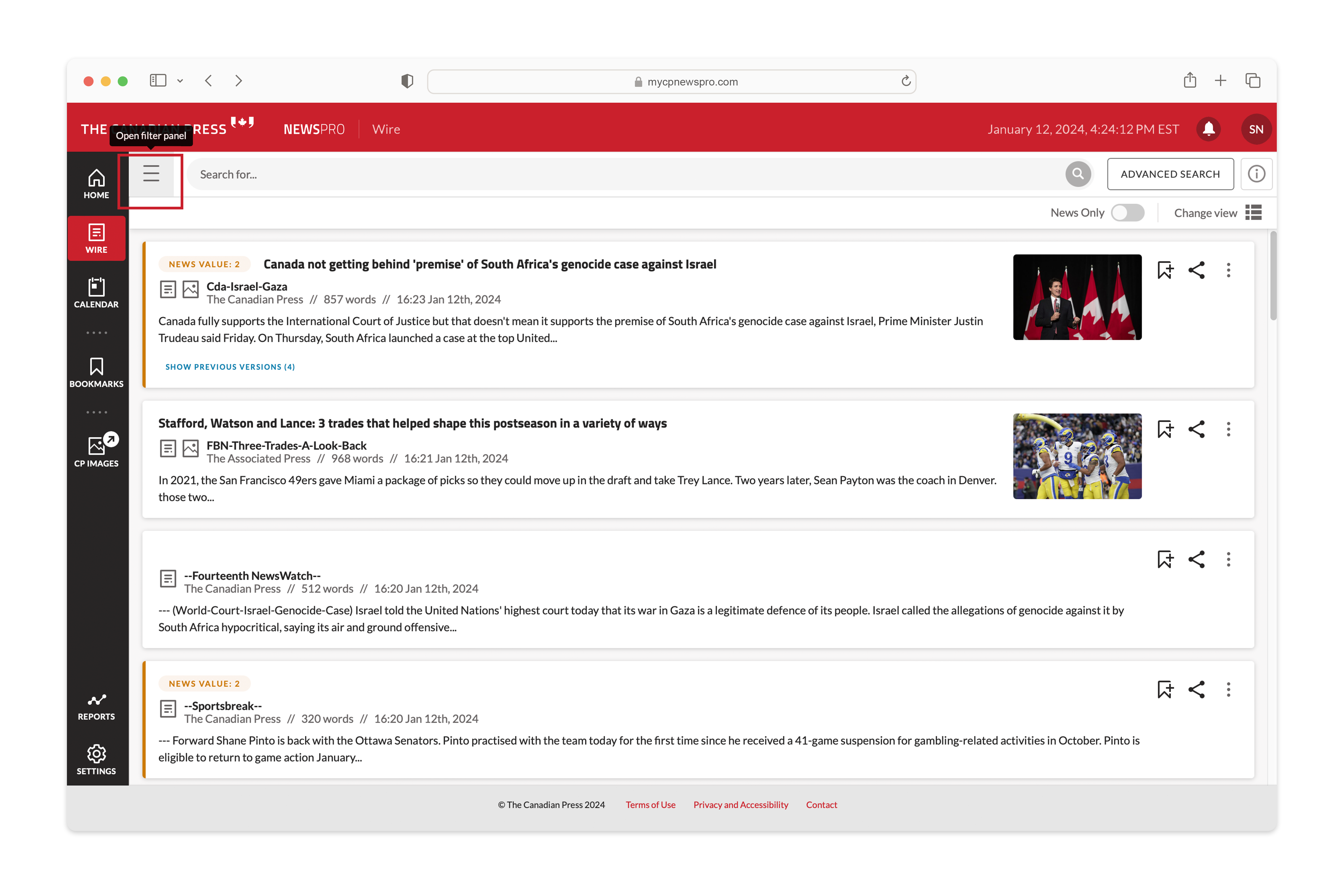
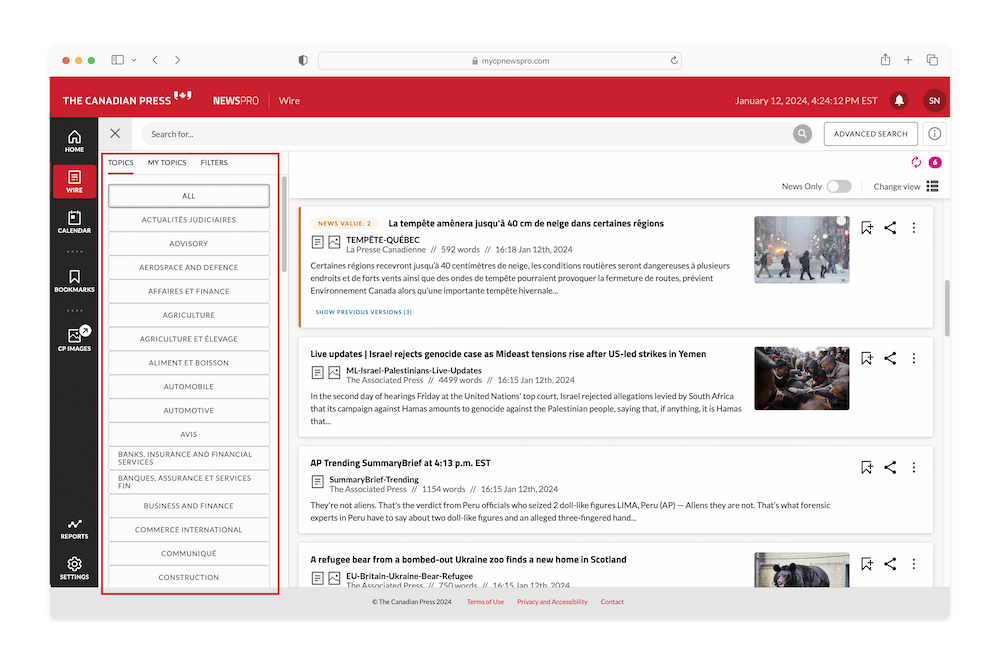
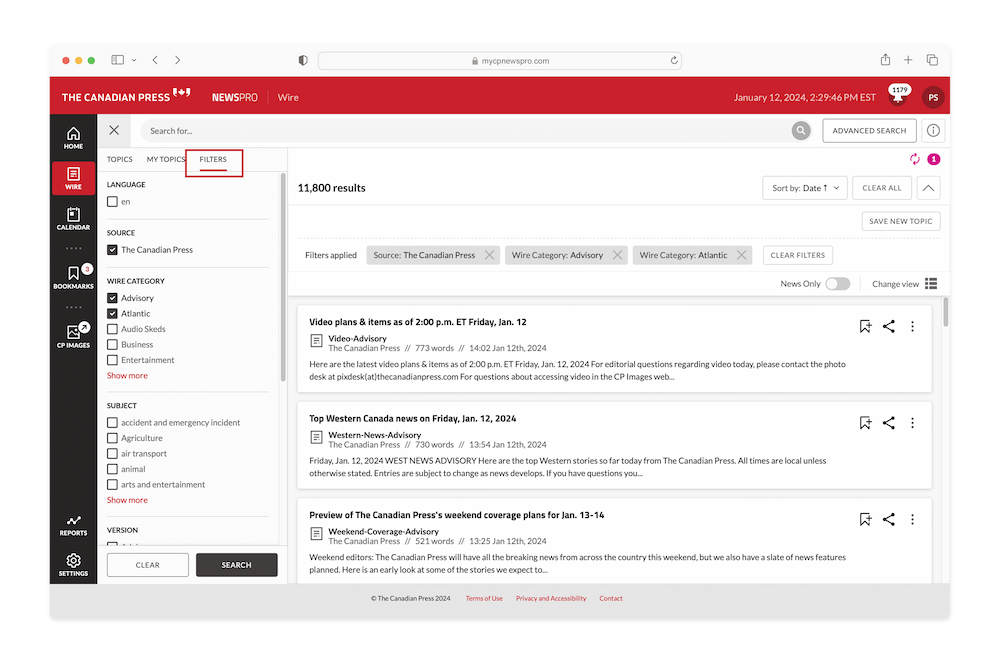
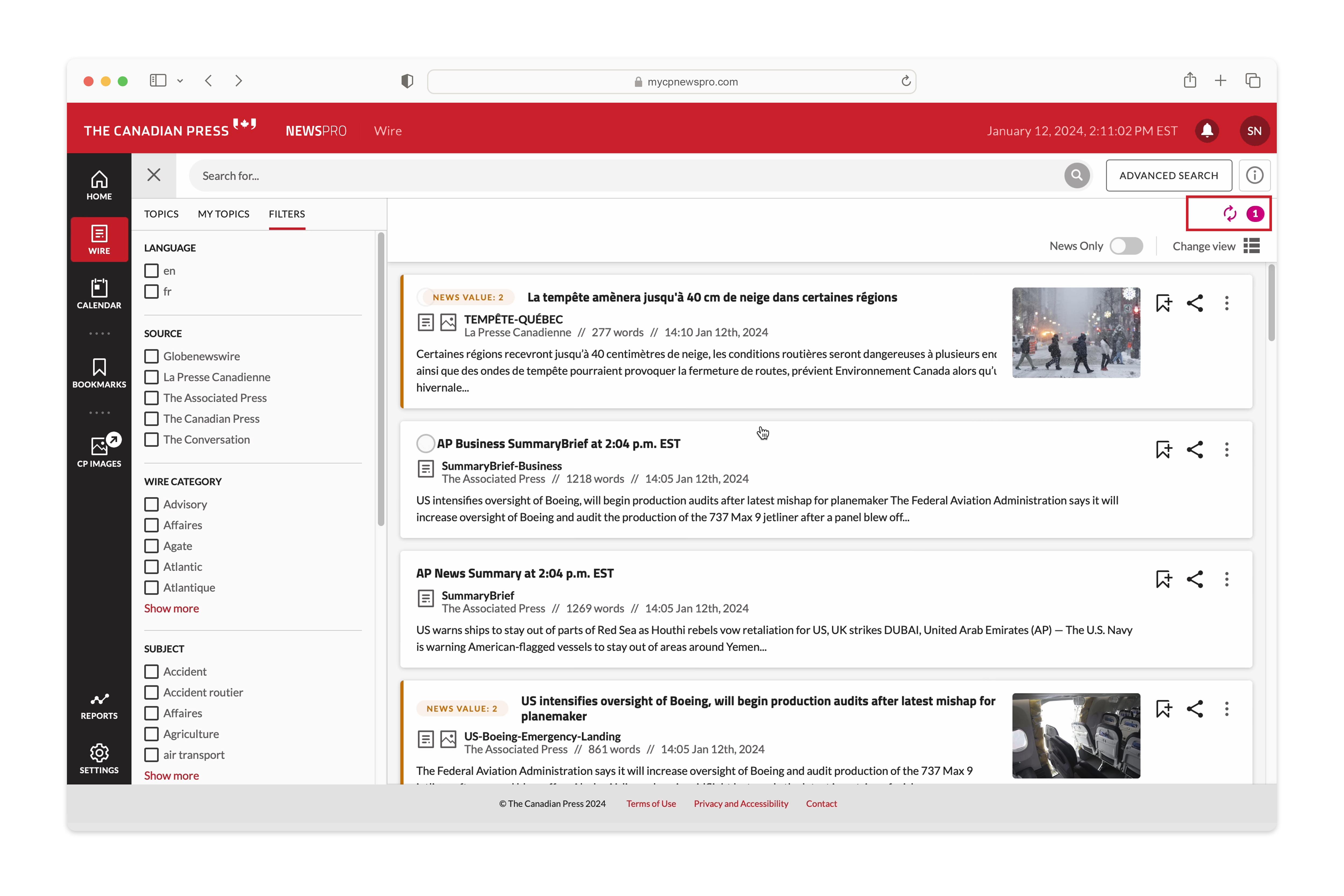
When viewing the list of stories, you can: